How To Work :-
> You must have installed SAMSUNG USB DRIVERS:> Make sure phone is POWERED ON and there is NO SIMCARD in your phone.
> Make sure AIRPLANE MODE must be OFF in your phone.
> Please check FRP Lock must be OFF in your phone.
> Make sure PATTERN / PASSWORD / FingerPrint / IRIS Lock must be OFF
> Enable USB debugging in phone : – Go to Settings > About device > Software info – Tap on Build number for 7 times – Now Developer options menu is activated. – Go to Settings > Developer options in phone – Enable USB debugging option. – Now connect USB cable, it will ask for Authorize , select OK
👇👇👇👇👇👇👇
>>> Download Here <<< (4.4mb)

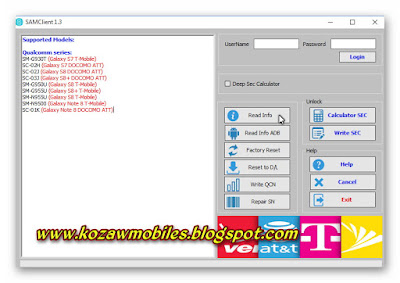




















No comments:
Post a Comment